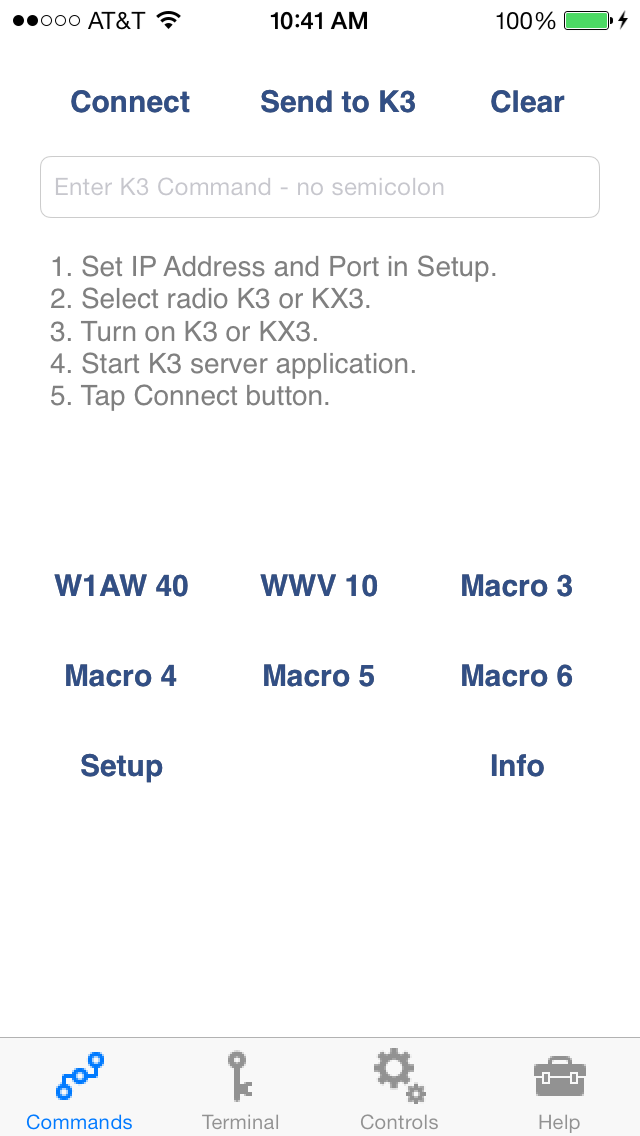
Commands Tab: the first view upon opening the application. Tap Connect to establish communication with the K3/P3 and KX3.
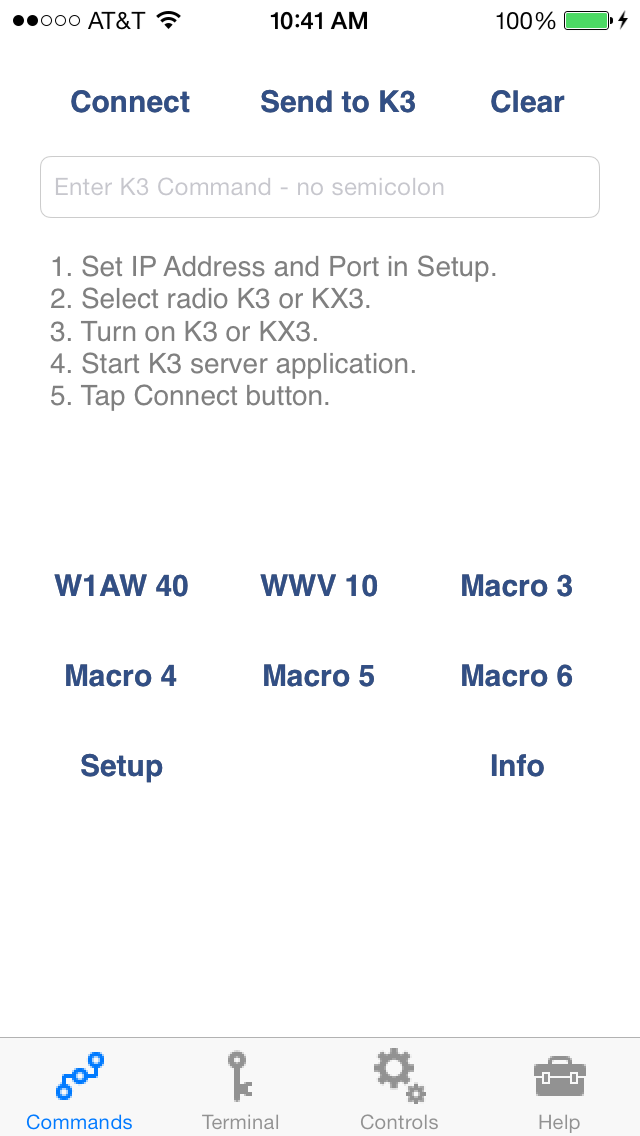
Terminal Tab: send and/or receive CW, RTTY or PSK data.
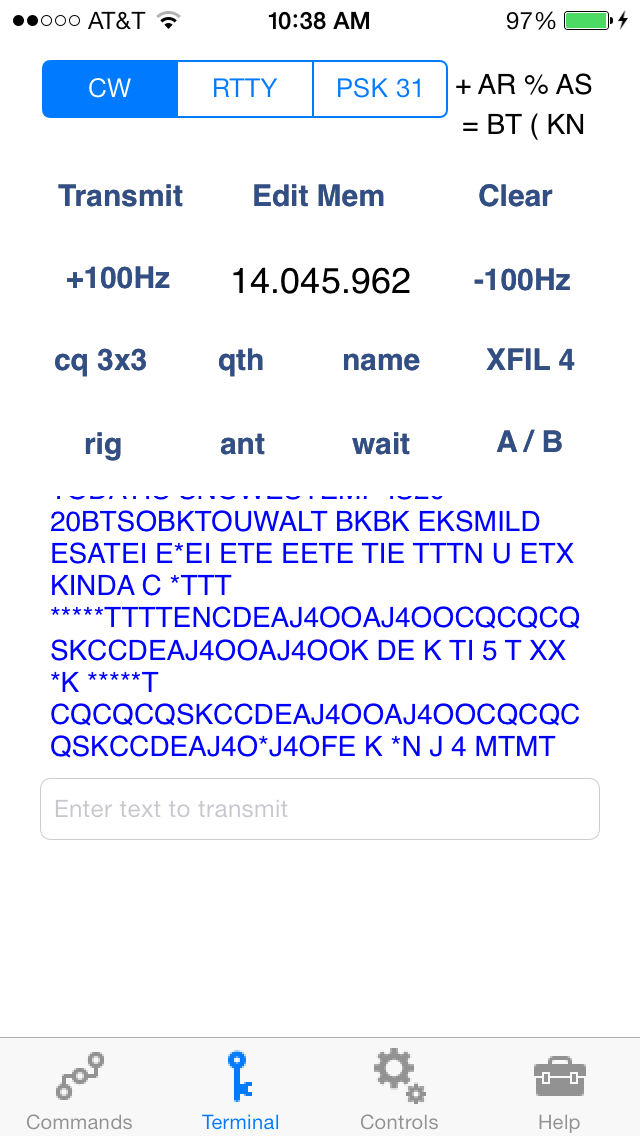
Controls Tab: displays controls to change K3/KX3 operating functions.
Controls tab as it appears when K3 is selected radio:
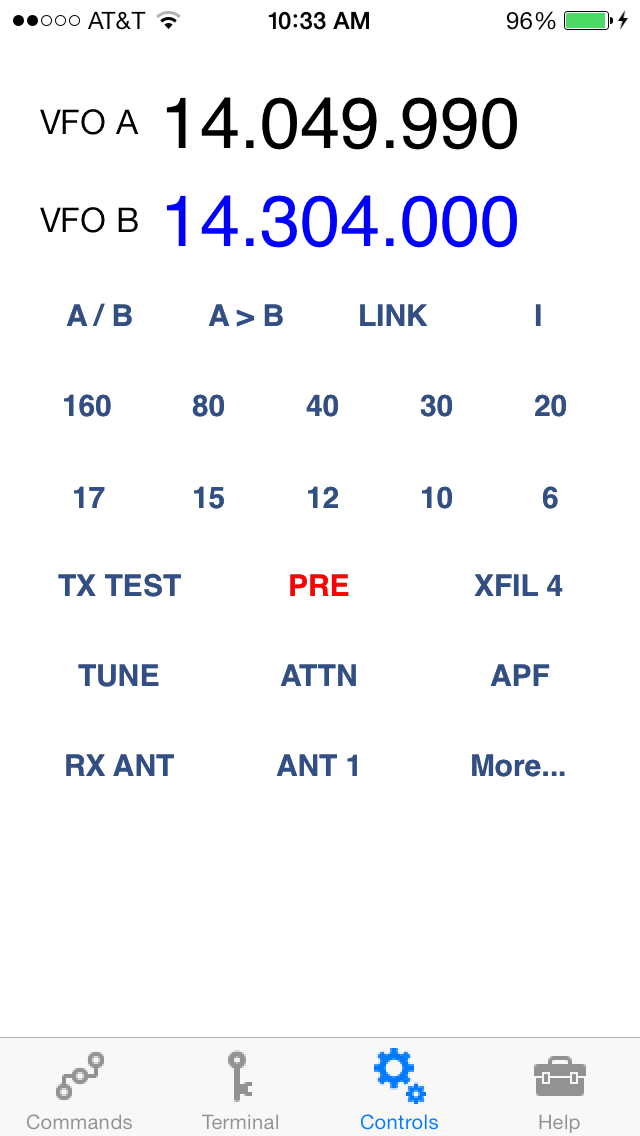
Controls tab as it appears when KX3 is selected radio:
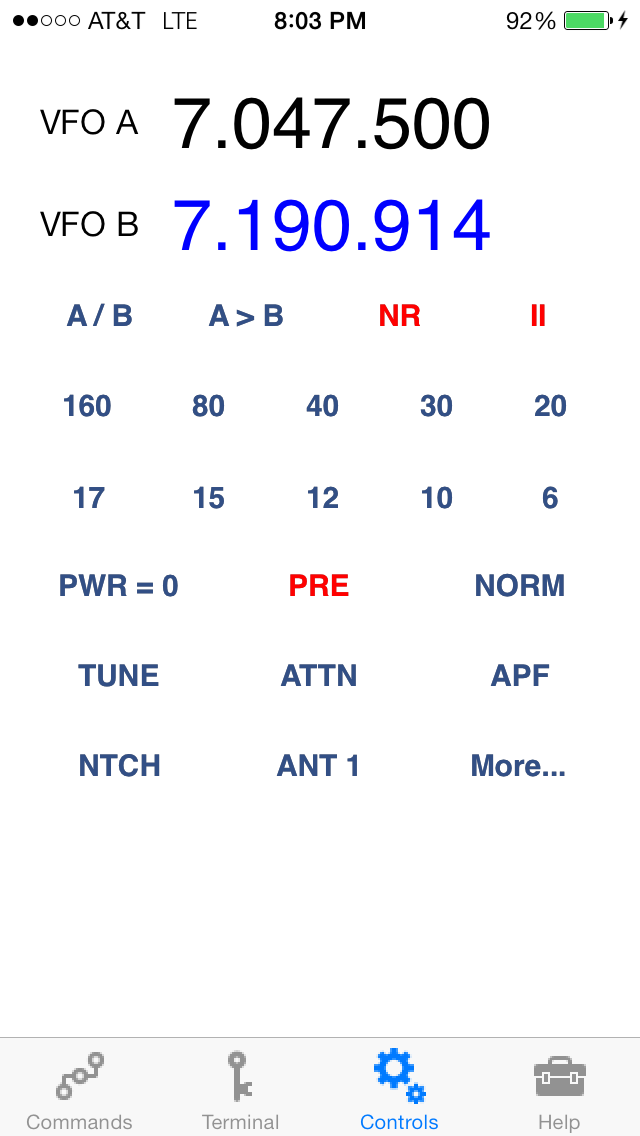
More Controls Tab: displays additional K3/KX3 controls.

Help Tab: provides detailed help for using K3iNetwork.
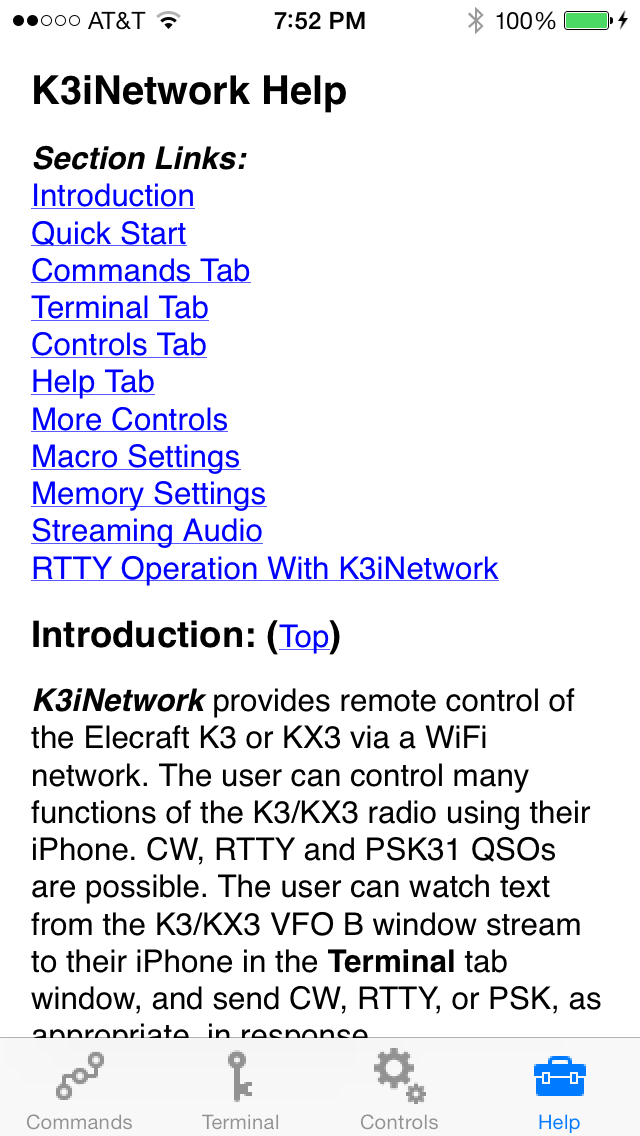
CW Memory Settings: screen for setting text for rapid recall in QSOs.
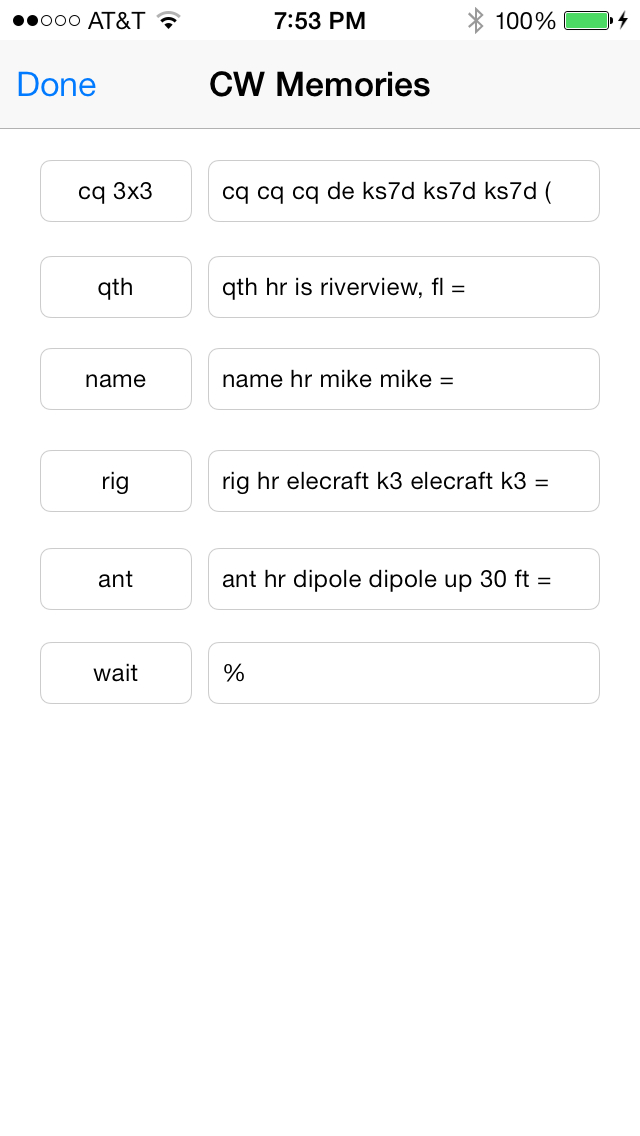
Network Settings: screen for setting WiFi network values and Macro text.
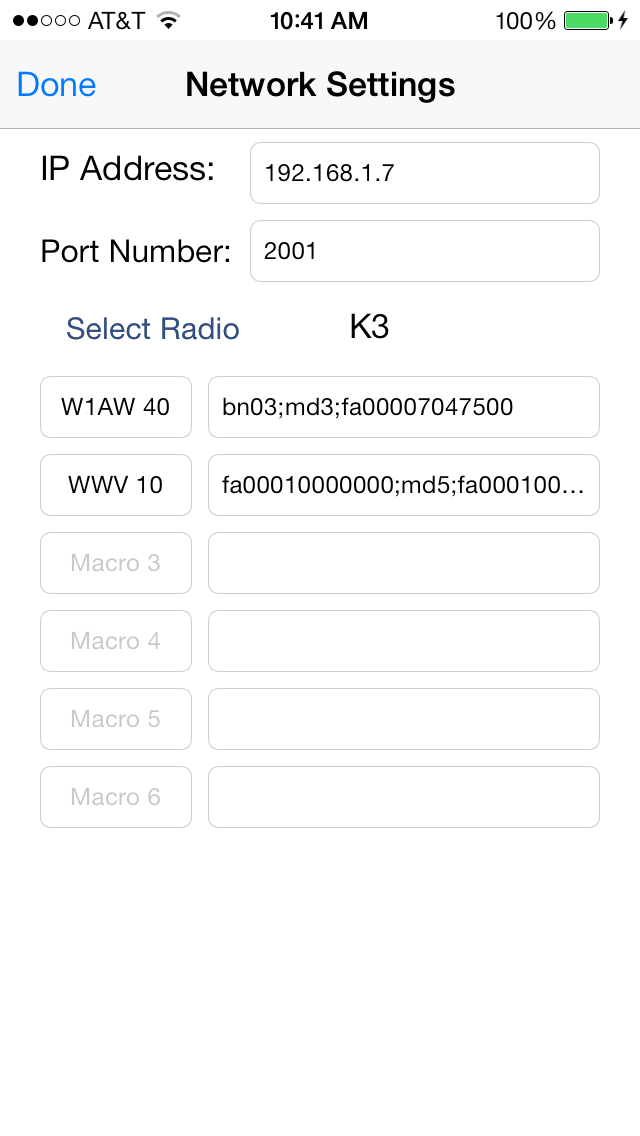
Return to Software page.